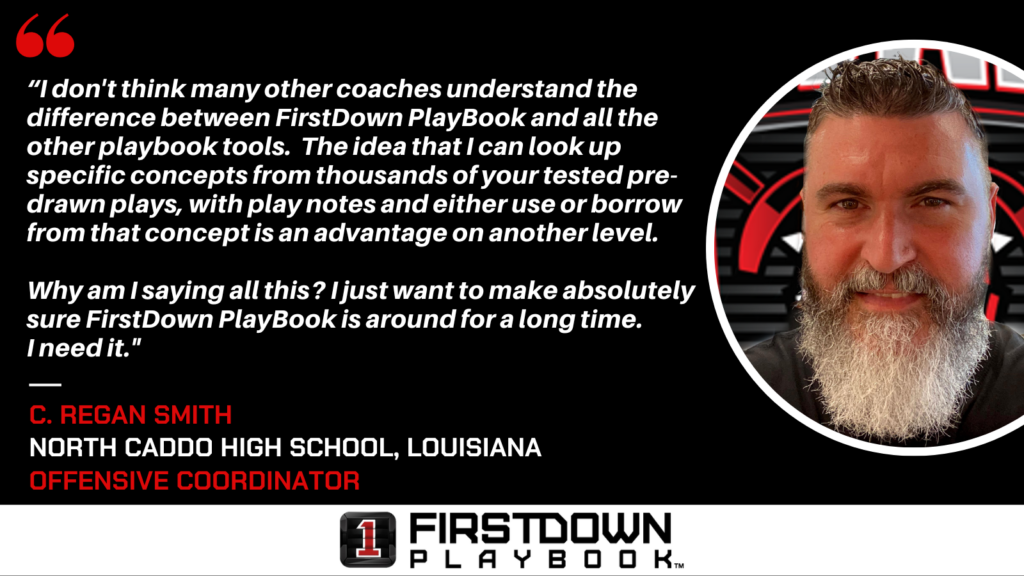FirstDown PlayBook Coaching Notes Templates
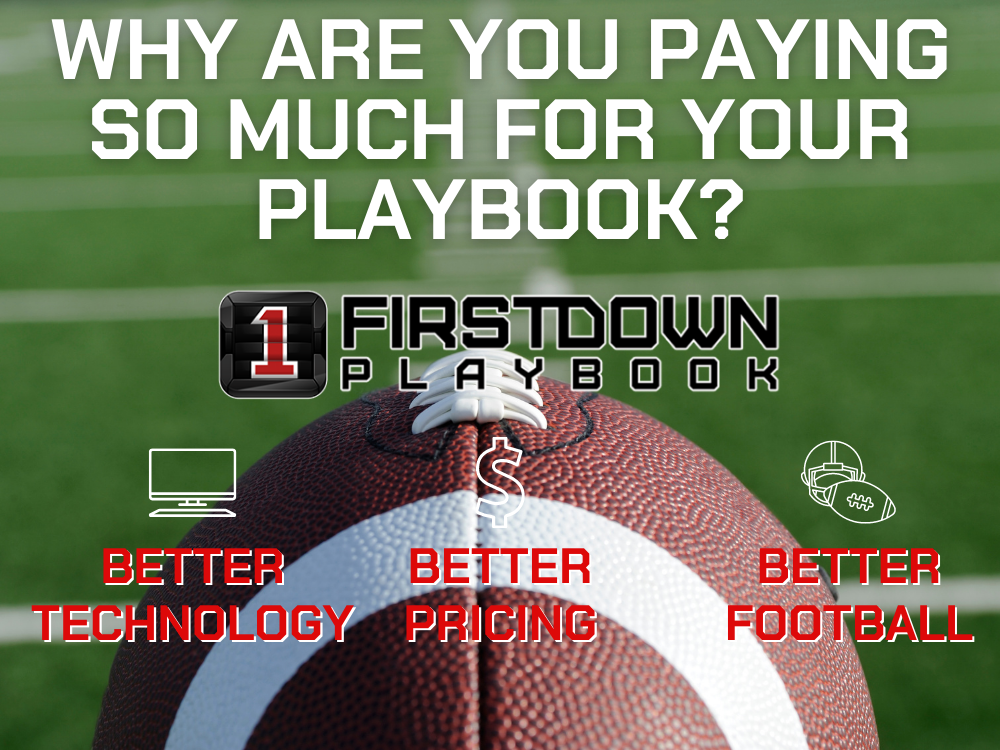
If you are like us here at FirstDown PlayBook you absolutely hate to type. As I sit here doing it right now, I am using two fingers and I always have. Yes, sad but true. My high school typing teacher is somewhere laughing right now. I do realize that when it comes to typing I am not the Lone Ranger though. Most coaches hate to type and we thought of that when we designed the FirstDown PlayBook coaching notes templates feature. If it saves you as much time as it does us, we know you will love it.
Those of you who are familiar with FirstDown PlayBook know that there are two ways to create playbooks in our application. There is a PlayCard section where you can create one play per page. This is very popular with youth and flag football coaches. It is also where high school, college and NFL coaches go to print their practice scout team cards.
The other playbook section is our PlayGrid section. This is where a coach goes to print a one or two box play diagram with coaching notes at the bottom. A coach can also create a 2/4/6/8 box diagram here to show an offense vs multiple defenses or a defense vs multiple formations.
We Use The Coaching Notes Templates Almost Every Day
FirstDown PlayBook provides a way to create coaching notes in both of these sections. Today’s video takes you through how to do it only once for each play. Our coaching notes templates feature allows you to save your player assignments and coaching notes. When you want to add them in later to another play you can do this with just one click.
This video will walk you through how we actually use the coaching notes templates a lot as we create plays for you. We know that if it saves us this much time, it will do the very same for you. So take four minutes of your time to watch this video that will save you and your typing fingers a lot of time and anguish as the season moves on.