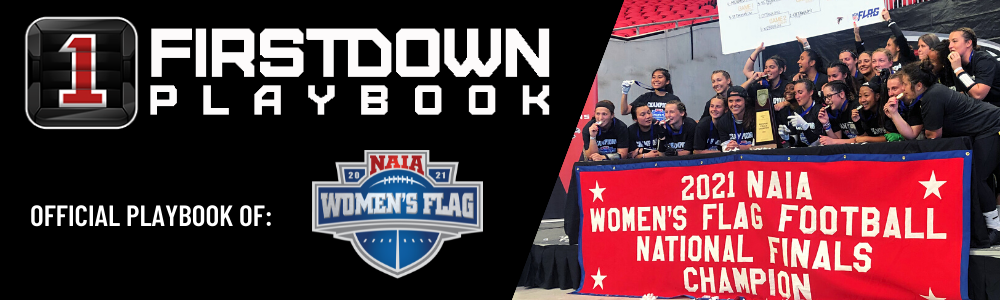New Information Buttons On FirstDown PlayBook
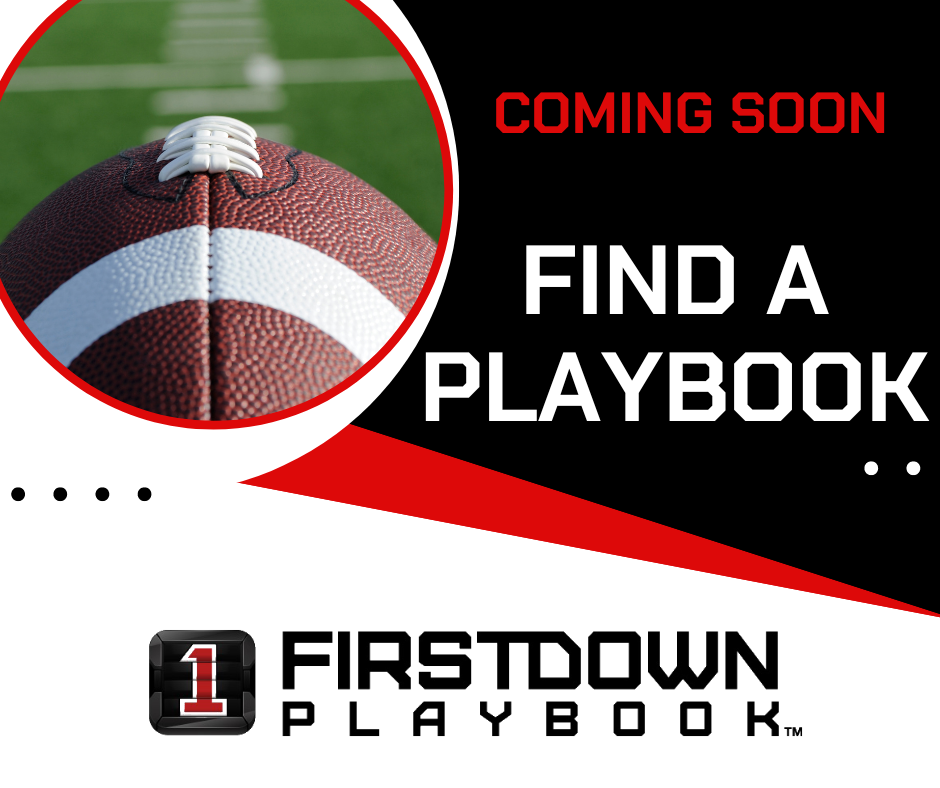
The new information buttons on FirstDown PlayBook are pretty small but also pretty powerful. The power comes in the form of how much they can help you as you use FirstDown PlayBook. As you have heard and read many times before, we want to save you time as you coach your team.
One of the best ways we can do that is to get you to what you are looking for as quickly as possible. Starting this week you will begin seeing the little “?” buttons designed to match some of our terminology with the formations.
Let’s face it. If you were to have 50 coaches from across the country all gather in one room. Then if you held up a picture of a football formation and asked them to tell us what they called it. You would likely get 30 to 40 different names.
Here at FirstDown PlayBook we have always understood that. Add in all the variations of football that you find on your website and it even becomes more complex. Enter the new information buttons. When next visit FirstDown PlayBook you will see that we are starting with the formations.
The Information Buttons Give You a Snap Shot Of Your Formation
You can now get a visual picture of what the formation is as you are looking for plays. After you find the formation and play that you like, you can then edit the formation and play name, as well as the drawing. We will constantly be upgrading the information buttons but this is a great start.
Watch this short video so you can get your playbook work done even faster with FirstDown PlayBook.